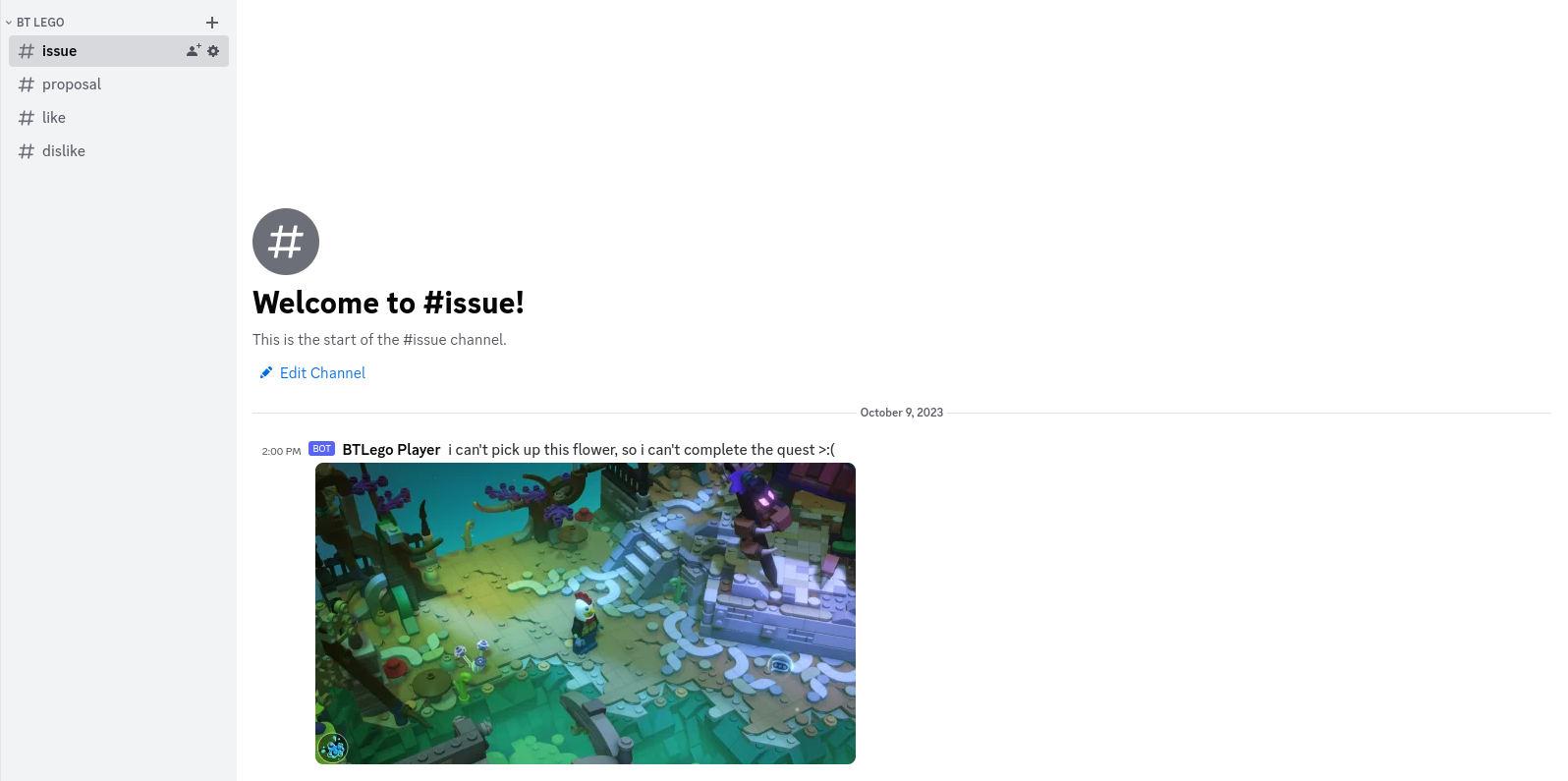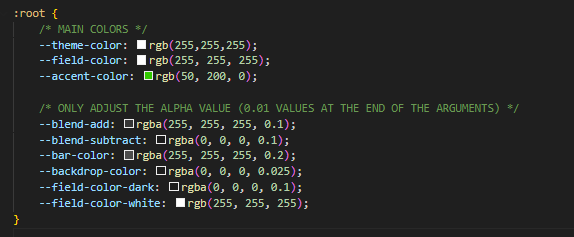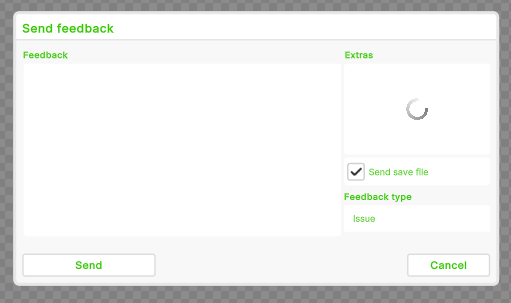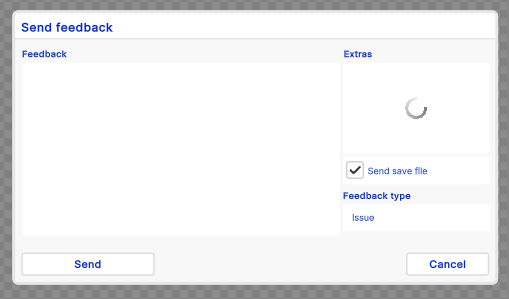Player's view
The player can at any point open the feedback window. When pressing ‘F2’ (or any other assigned key binding), the player is met with a modal which gives them the following choices. The player must fill in the text field with written feedback. Without it, the players can not send the message. Next, the player selects a category for the written feedback. While a large portion of the 'gamer' market segment are familiar with 'computer jargon', the categories avoids such jargon, and instead ops for more common words: Issue (bugs, progression problems, technical issues), proposal (potential changes to the game), like (what they like), dislike (what they don't like) and the choice to send a screenshot (on by default) and/or the save file (off by default).
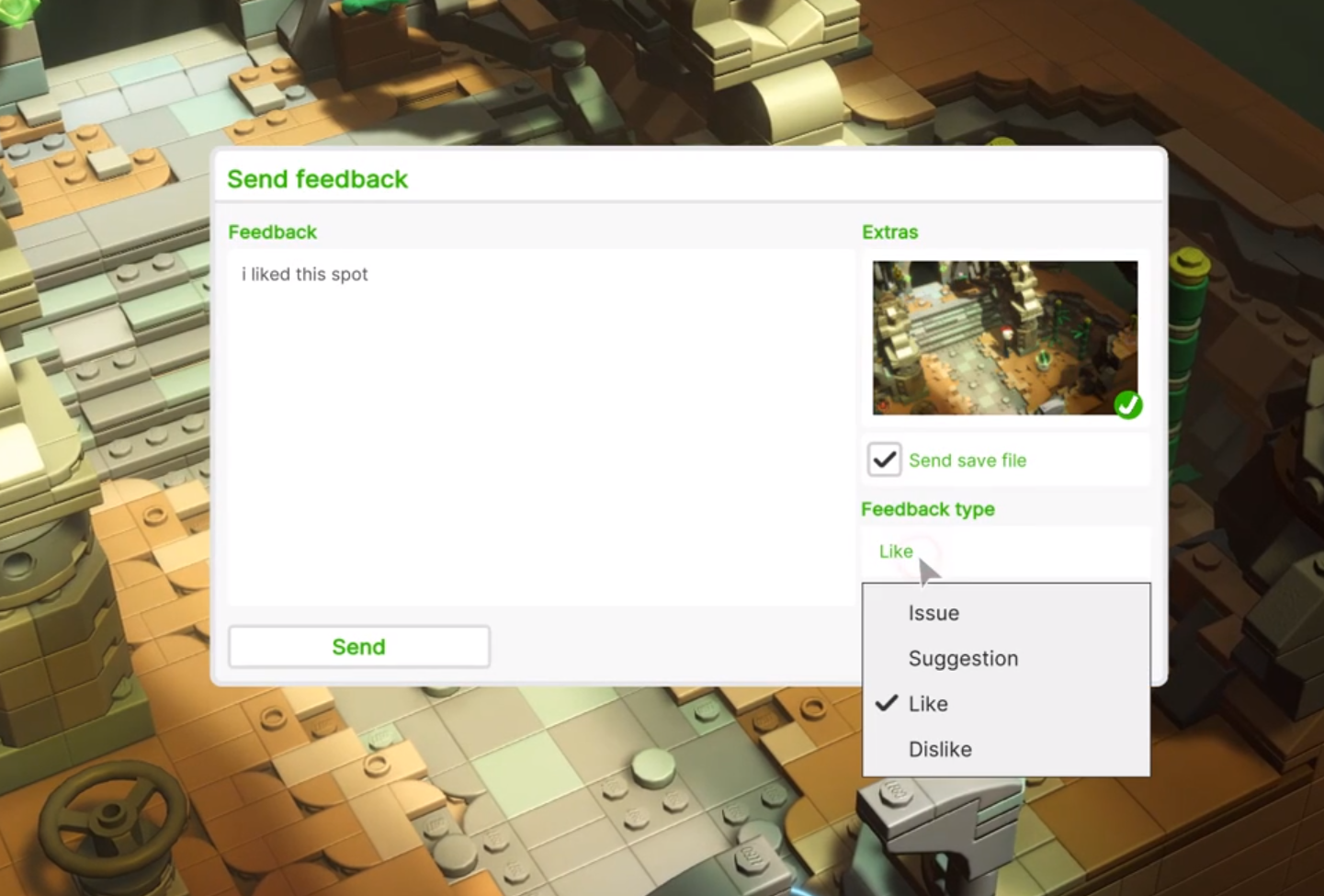
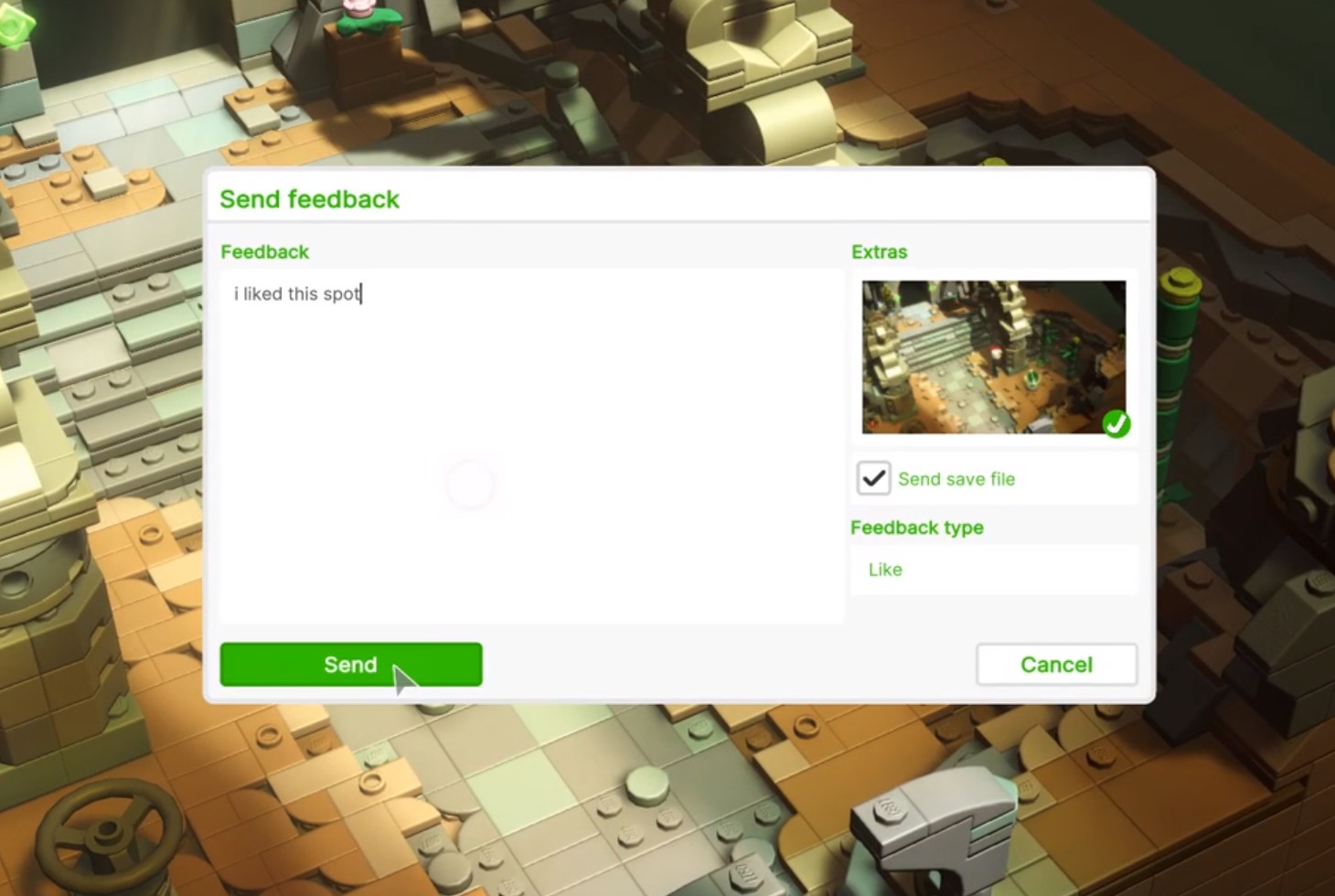
After submitting, the player is met with a message to encourage further feedback from them when they feel like it.
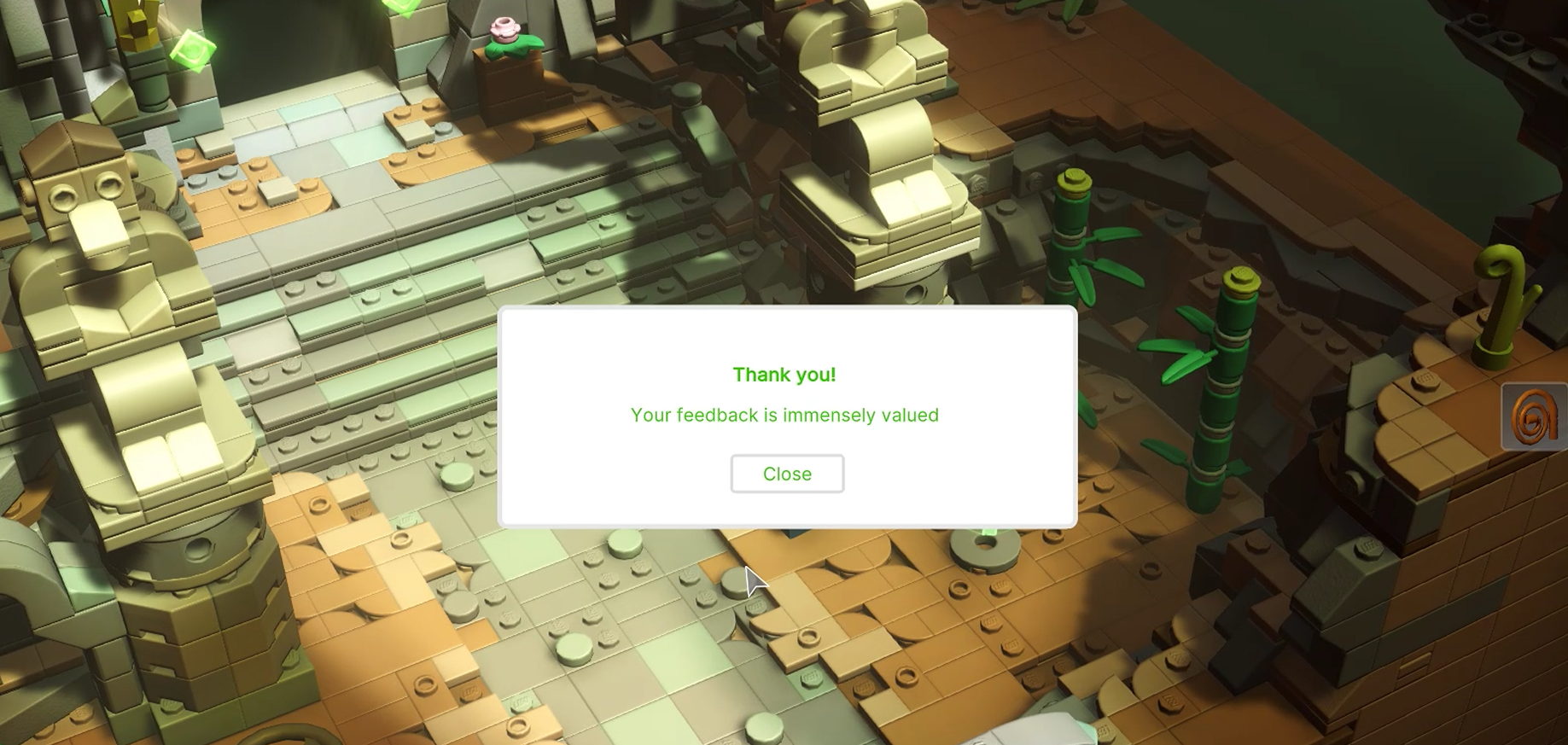

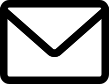 mail me
mail me